Thread 'Really getting tired of this error every morning!'
Message boards : Questions/Problems/Bugs : Really getting tired of this error every morning!
Message board moderation
| Author | Message |
|---|---|
|
Send message Joined: 16 Jul 21 Posts: 1 Credit: 0 RAC: 0 |
Multiple times of the day I get a notice in BOINC manager: NFS@Home: Notice from BOINC You are attached to this project twice. Please remove projects named NFS@Home, then add http://escatter11.fullerton.edu/nfs/ I would love to comply, I really would but whenever I select the project NFS@home the remove button is grayed out. Recently added programs don't have this problem. The properties page has this: General URL https://escatter11.fullerton.edu/nfs/ User name kk4jo Team name Resource share 100 Disk usage 3.38 MB Computer ID 7187163 Suspended via GUI no Don't request tasks no Host location default Added via account manager yes Tasks completed 381 Tasks failed 8 Credit User 54,803,272 total, 154,347.84 average Host 36,670 total, 2,971.40 average Scheduling Scheduling priority -2.92 Last scheduler reply Wednesday, July 21, 2021 at 07:34:23 AM The only difference I see in the properties is the line that says: Added via account manager yes I probably added this project a long time ago so I was hoping an administrator could give me a hand getting rid of this zombie project. Any takers? Thanks, Kerry |
|
Send message Joined: 4 Jul 16 Posts: 9 Credit: 598,998 RAC: 24 |
The only difference I see in the properties is the line that says: Added via account manager yes IS YOUR PROBLEM. To Detach they GREYED out project you need to REMOVE THE PROJECT VIA YOUR ACCOUNT MANAGER whichever that one may be. Some of the most popular BOINC ACCOUNT MANAGERS: BoincSTATS BAM! Grid Coin Science United 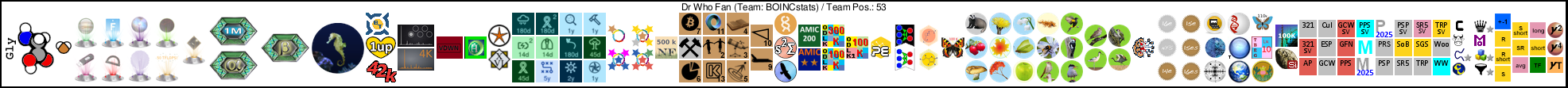 
|